While many are familiar with its basic features, Miro offers functionalities that can significantly enhance Agile practices. It allows teams to create and organize ideas using sticky notes, diagrams, mind maps, and more. This article aims to shed light on three dynamic Miro features for Agile coaches.
1. Customizable templates
These templates can be tailored to fit various Agile methodologies, such as Scrum and Kanban. For instance, you can create sprint backlog templates that are pre-populated with common tasks, user story maps that help visualize the user journey, or burndown charts that track progress over time. By leveraging these templates, you can to save time and generate a more consistent and professional look for your work.
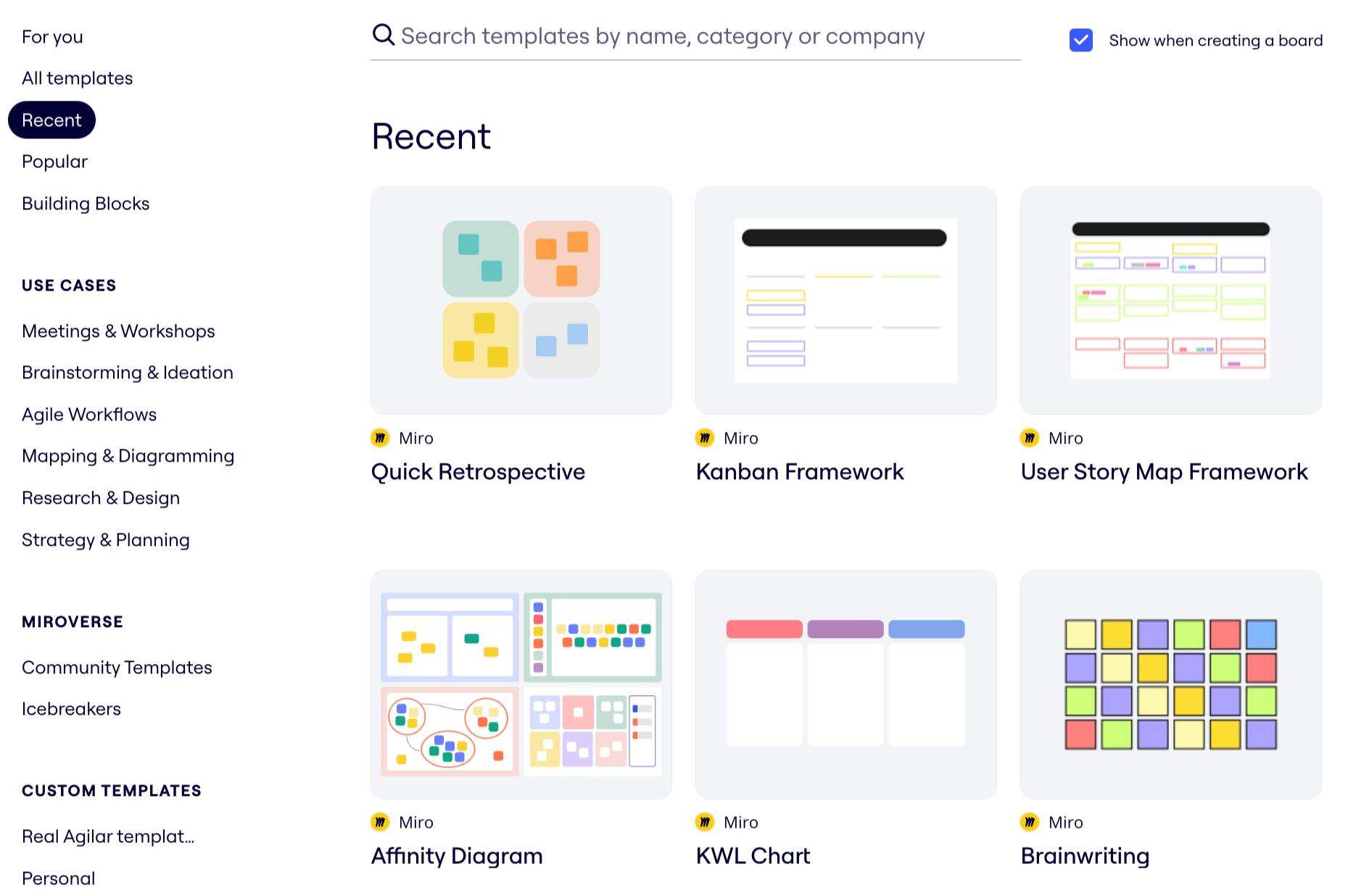
2. Presenting feature
This functionality allows you to create and share dynamic presentations directly from your Miro board. It's a flexible and engaging way to communicate with your team, facilitate discussions, and ensure that everyone is aligned on Agile practices and goals. By using this tool, you’ll be able to elevate your Sprint Review, training sessions, and workshops.
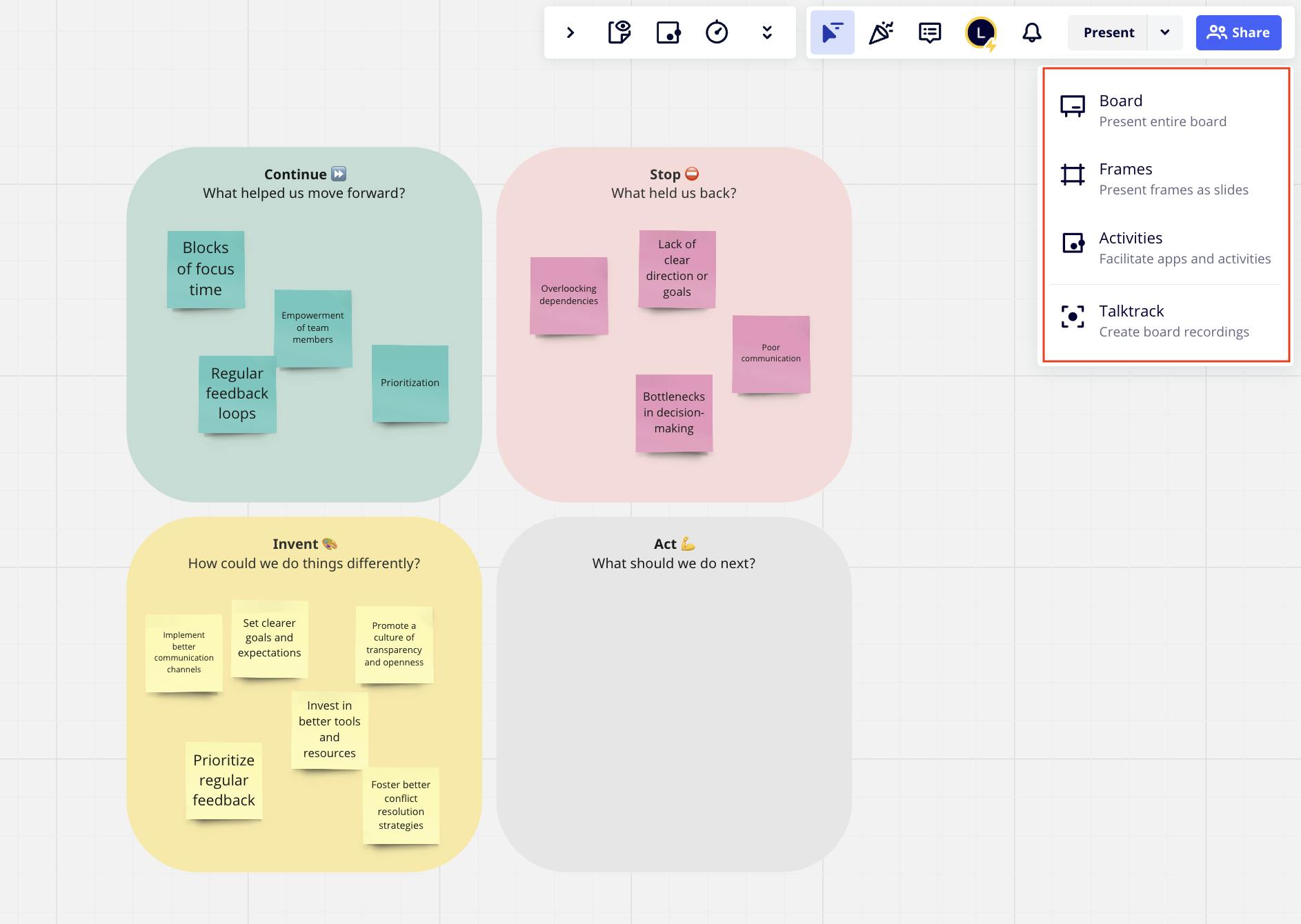
3. Interactive voting
You can use this feature to facilitate exercises, such as backlog grooming or prioritization. The square icon in the toolbar below allows you to set up the voting. You can assign a number of votes per person, set a timer, and pick shapes and figures to cast your votes. This helps in building consensus and ensuring that everyone's voice is heard.
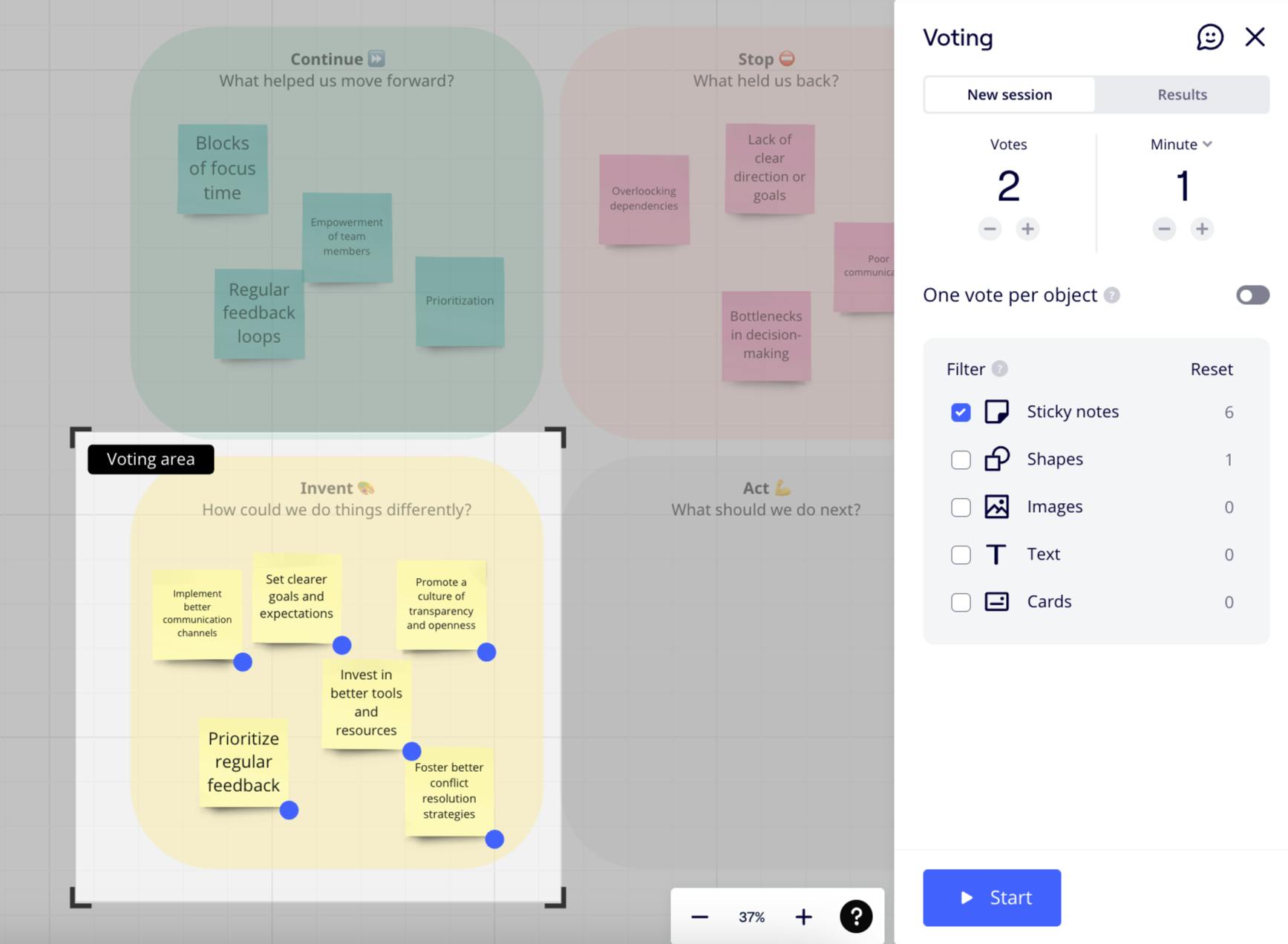
Exploring these features of Miro can unlock new possibilities for Agile coaches, enabling them to facilitate more effective collaboration, streamline workflows, and drive better decision-making within their teams.
If you're an Agile coach looking to elevate your practice and deliver greater value to your organizations, we invite you to book a call with us. Increase delivery speed, innovation and ability to adapt to change!